Google analytics serves as a conduit of information about our blogs, ranging from overseeing the growth of our blog visitors, as the reference keywords visitors to visit our blog, where visitors come our blog (from search engines or from friend's blog), and other useful information that can monitor the development of our blog.
Ok, how do I put google analytics on our blogs? The following are the steps to install google analytics on our blog:
1. First, please go to Google Analtytics.
2. Log in using your Gmail account. After that you will return to the google analytics dashboard tools, please click the "Sign Up for Google Analytics".
3. After that you need to fill in general information on your blog, like: Website URL, Account Name, Country, Time Zone.
Then click Continue
4. After that you you are asked to fill out your account information.
5. After that click Continue. give a checklist on "Yes, I agree to the above terms and conditions". Then click "New Account Created".
6. Once everything is complete, you will be given a code from google analytics to be installed in your blog.
 |
| Google Analytics Code for Your Blog |
7. Back to google analytics dashboard you earlier, and then click "Continue". And you will be taken to the main page of google analytics to your blog, there you will get details information about your blog at any time.
Ok, hopefully this article helpful do not forget to comment.
.:: HAPPY BLOGGING ::.
Related Post:
Comments
 Labels:
Google Analytics,
Optimasi SEO,
Tools SEO,
Tutorial,
Webmaster
Labels:
Google Analytics,
Optimasi SEO,
Tools SEO,
Tutorial,
Webmaster

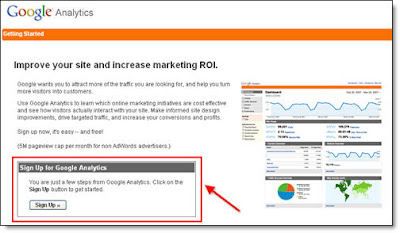
 Previous Article
Previous Article


